Client Server Model
Client-Server Model in Website
- Definition: The client-server model is a fundamental architecture in web development, involving two main components: the client (user's device) and the server (remote computer hosting the website).
- Client (Frontend):
- Device (e.g., computer, smartphone) and web browser.
- Responsibilities: Rendering UI, handling user interactions.
- Technologies: HTML, CSS, JavaScript.
- Server (Backend):
- Remote computer hosting the website.
- Responsibilities: Handling requests, executing server-side logic, generating responses.
- Technologies: Server-side languages (e.g., Node.js), databases (e.g., MongoDB).
- Request-Response Cycle:
- User interacts with the website.
- Client sends requests to the server.
- Server processes requests, executes logic, and sends back responses.
- Client renders the received content.
- Communication Protocols:
- HTTP/HTTPS for client-server communication.
- WebSockets for real-time bidirectional communication.
- Security (HTTPS):
- Ensures secure data transmission using encryption.
- Utilizes SSL/TLS protocols.
Types of Client-Server Architecture: 1 Tier Model
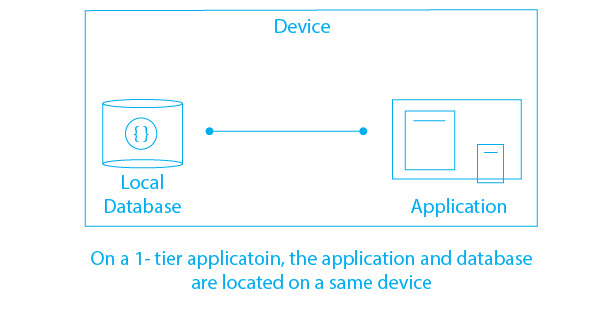
Ref: https://www.prepbytes.com/blog/dbms/dbms-architecture/
- Definition: The 1-tier client-server model is the simplest architecture where both the client and server components reside on the same machine.
- Single Machine:
- Client-side and server-side components coexist on the user's device.
- Responsibilities:
- Client handles user interface and interactions.
- Server manages data processing and application logic.
- Use Cases:
- Typically used for small, standalone applications.
- Common in desktop applications where both UI and logic run locally.
- Advantages:
- Simplicity and ease of development.
- Minimal network communication overhead.
- Disadvantages:
- Limited scalability.
- May not suit distributed or large-scale applications.
- Example:
- A simple calculator application where the UI and calculation logic both run on the user's machine.
Types of Client-Server Architecture: 2 Tier Model
Ref: https://upload.wikimedia.org/wikipedia/commons/8/85/Client-Server_2-tier_architceture_-_en.png/
- Definition: The 2-tier client-server model involves two main components - the client, responsible for the user interface, and the server, handling data processing and storage.
- Client Tier:
- Responsible for the presentation layer and user interface.
- Interacts directly with the user.
- Executes application logic related to the user interface.
- Server Tier:
- Manages data processing and storage.
- Executes application logic related to data management.
- Typically hosts a database for persistent data storage.
- Communication:
- Communication between the client and server involves direct requests and responses.
- The client sends requests for data or operations, and the server responds accordingly.
- Use Cases:
- Commonly used for small to medium-sized applications.
- Suitable for scenarios where data processing and user interface can be logically separated.
- Advantages:
- Clear separation of concerns between user interface and data processing.
- Easier to maintain than a 1-tier model.
- Disadvantages:
- Limited scalability as both tiers are tightly coupled.
- Challenges with concurrent user access in certain scenarios.
- Example:
- A simple web application where the browser (client) interacts with a server hosting a database (server) to retrieve and store data.
In summary, the 2-tier client-server model introduces a separation between the user interface (client) and data processing (server), allowing for more organized development in comparison to the 1-tier model.
Types of Client-Server Architecture: 3 Tier Model
- Definition: The 3-tier client-server model involves three main components - the client (presentation), application server (logic), and database server (data).
- Client Tier (Presentation):
- Handles the user interface and user interactions.
- Displays information and captures user input.
- Executes presentation logic.
- Application Server Tier (Logic):
- Manages application logic and business rules.
- Processes user requests and performs necessary computations.
- Acts as an intermediary between the client and the database.
- Database Server Tier (Data):
- Stores and retrieves data.
- Manages data integrity and security.
- Executes database-related operations.
- Communication:
- Clients communicate with the application server for application logic.
- Application server communicates with the database server for data operations.
- Promotes a clear separation of concerns.
- Use Cases:
- Suitable for larger, more complex applications.
- Enhances scalability and maintainability.
- Allows for distributed development and specialization.
- Advantages:
- Improved organization and modularity.
- Easier maintenance and updates.
- Scalability due to separation of concerns.
- Disadvantages:
- Increased complexity compared to 2-tier models.
- Potential for increased network latency.
- Example:
- An e-commerce website where the browser (client) interacts with an application server for business logic, which in turn interacts with a database server for data retrieval and storage.